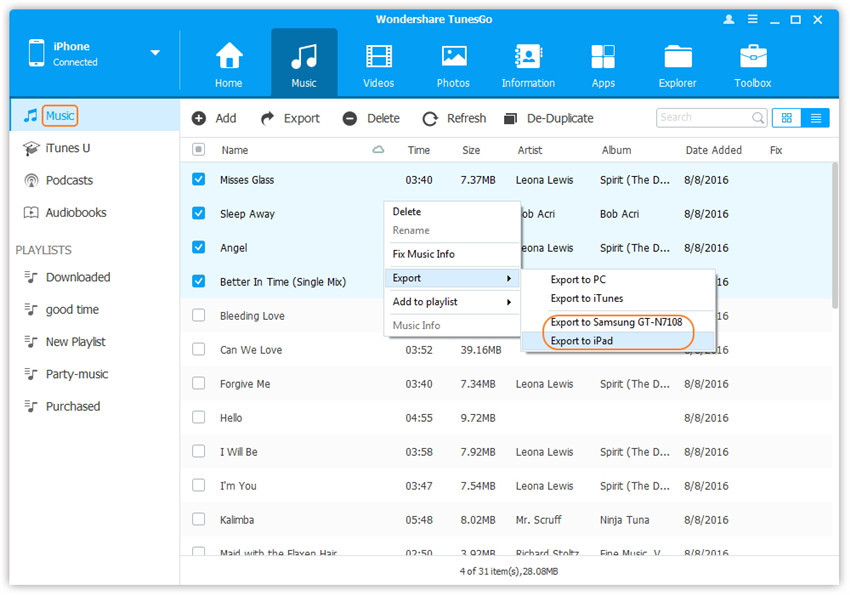Transfer music, photos, videos and playlists from your iPhone, iPad& iPod to iTunes Library& PC and vice versa, manage music, photos, contacts and SMS freely.
Wondershare TunesGo enables you to transfer music between devices, including iPhone, iPad, iPod and Android devices.
Refer to the guide <1-Click Phone to Phone Transfer>.
Step 1. Launch Wondershare TunesGo and connect your device with the computer.
Launch Wondershare TunesGo and connect more than one iPhone/iPad/iPod/Android device with your computer, here we name the devices: A, B, C.
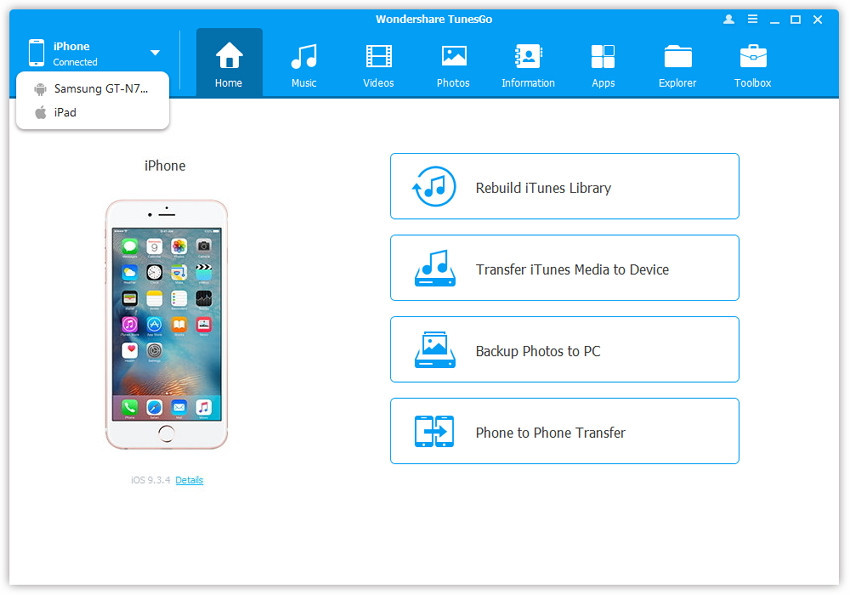
Step 2. Select and transfer music between devices.
Select the device A from which you want to transfer music, and click Music icon at the top of the main interface, check the songs which you want to transfer from A to B or C, then click Export > Export to B or Export to C. As for the following screenshot, the music on the iPhone can be transferred to the Samsung Phone or the iPad.
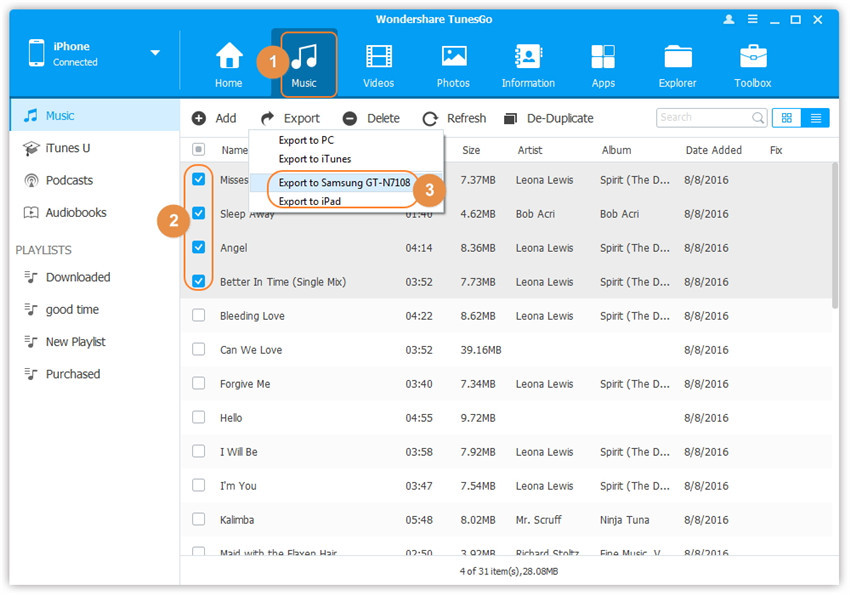
Note: Here you can right-click on the selected music and then select Export > Export to B or Export to C as well.