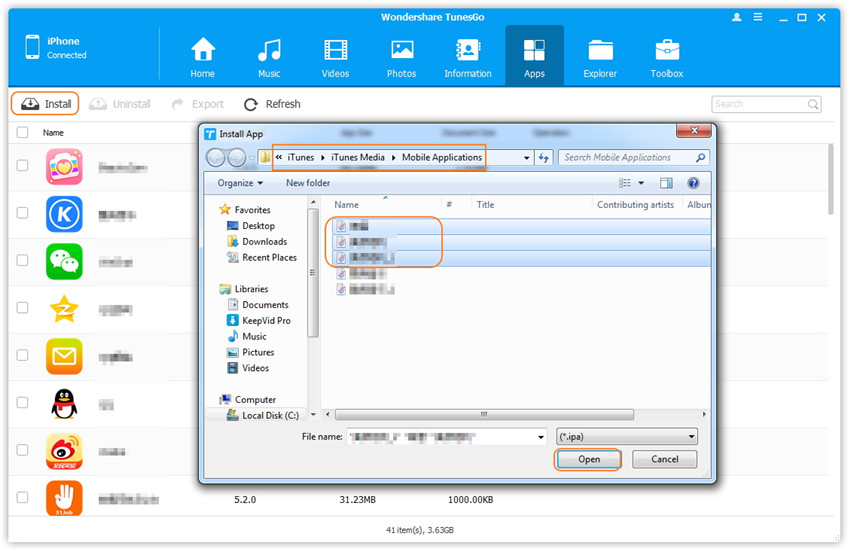Transfer music, photos, videos and playlists from your iPhone, iPad& iPod to iTunes Library& PC and vice versa, manage music, photos, contacts and SMS freely.
Step 1. Launch Wondershare TunesGo and connect your iPhone/iPad/iPod touch with the computer.
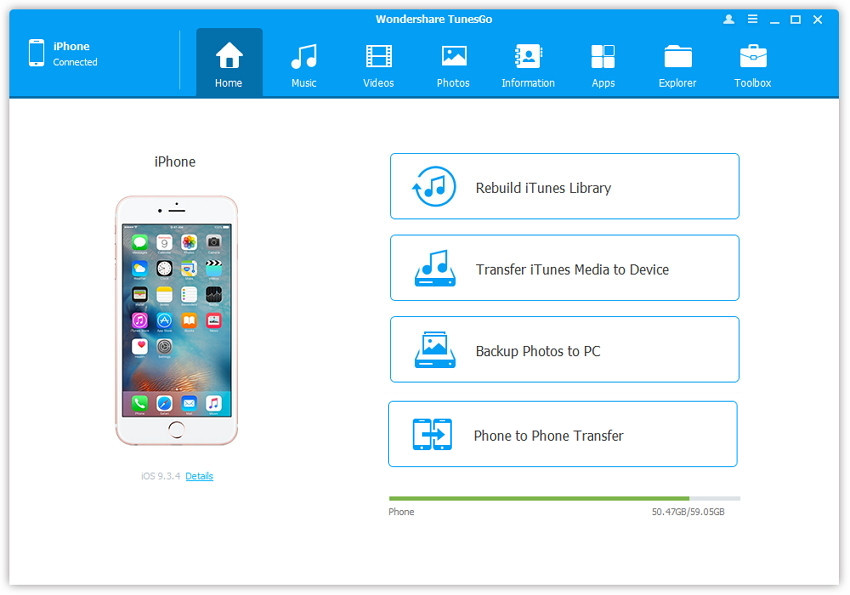
Step 2. Install Apps from computer to iPhone/iPad/iPod touch.
a. Click Apps icon at the top of the main interface to enter the Apps window, all the apps on the iDevice will be shown by list.
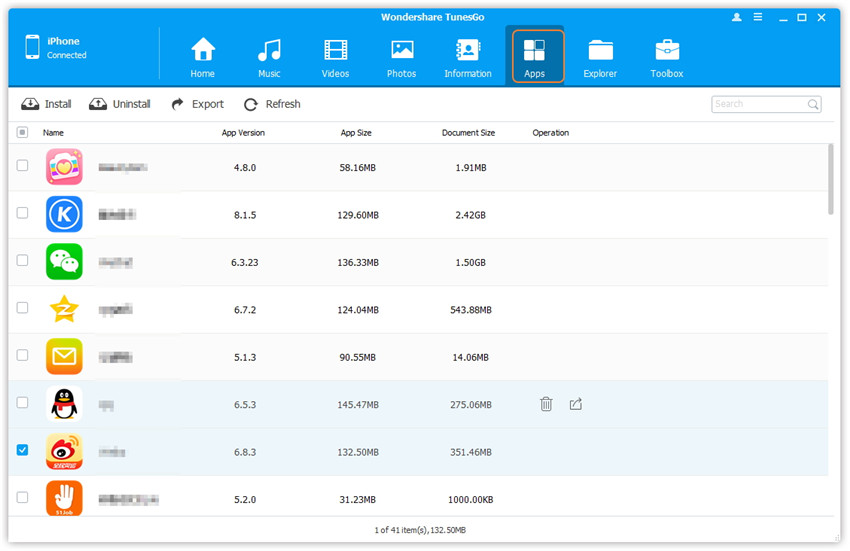
b. Click Install button at the top-left corner and Wondershare TunesGo will open the path where iTunes saves apps by default, if you want to install apps somewhere else, change the path accordingly. Then, select the app(s) to install by clicking Open. Hold down the Ctrl or Shift key to select multiple apps.