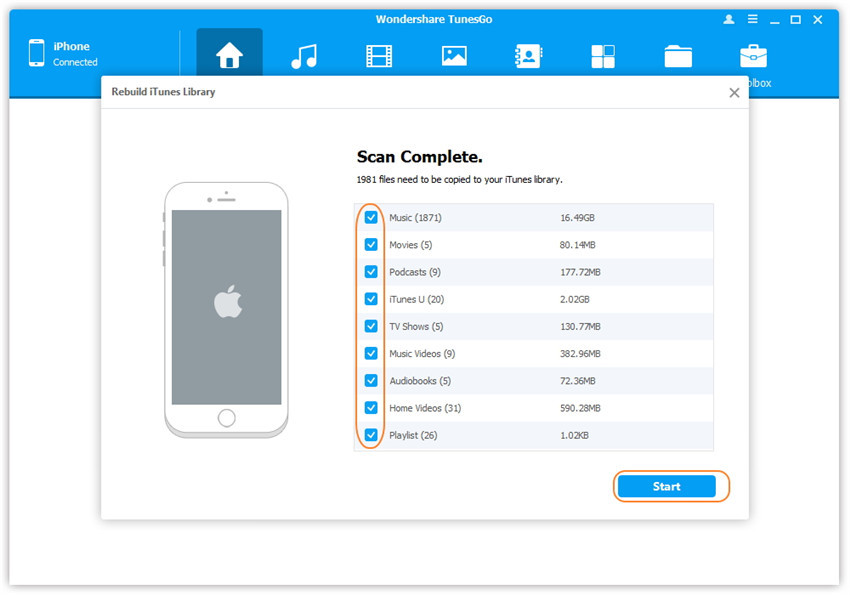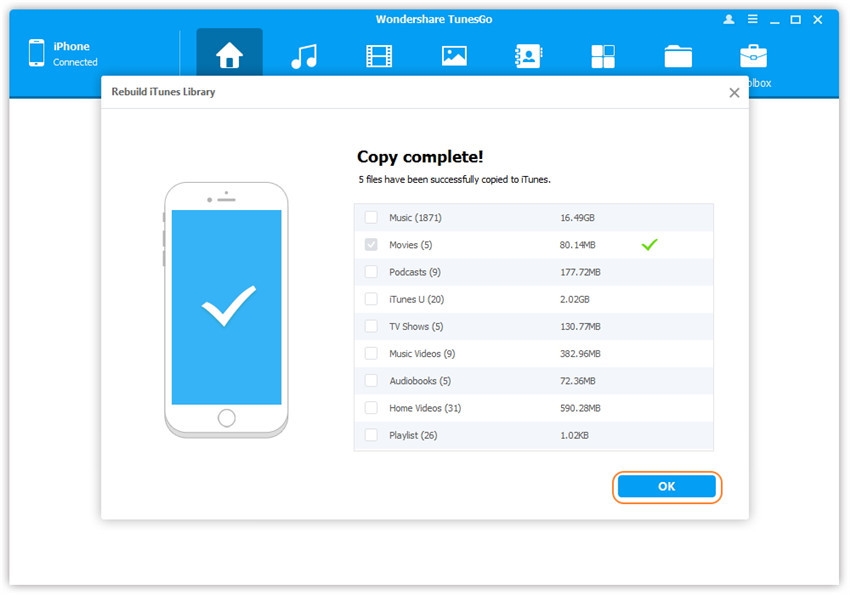Transfer music, photos, videos and playlists from your iPhone, iPad& iPod to iTunes Library& PC and vice versa, manage music, photos, contacts and SMS freely.
Step 1. Launch Wondershare TunesGo and connect your iPhone/iPad/iPod touch with the computer. Then, go to Toolbox > Rebuild iTunes Library.
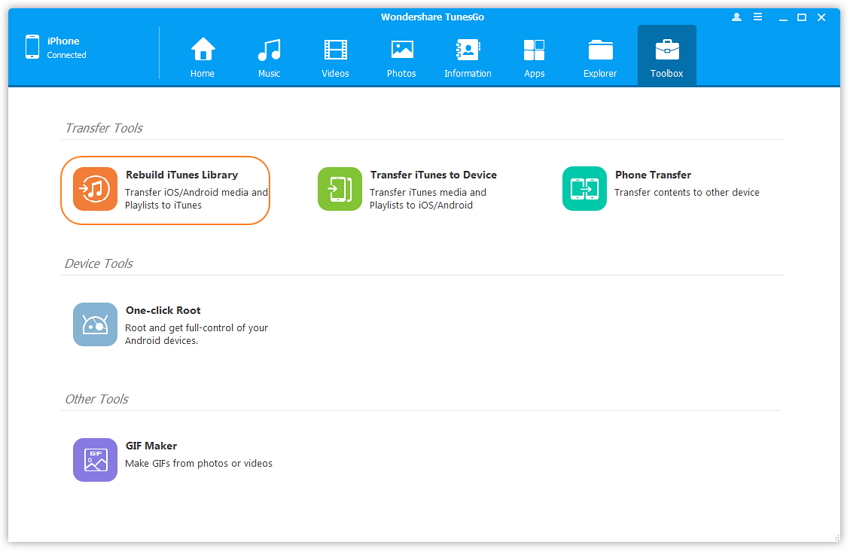
Step 2. From the new pop-up window, click Start button to start scanning media files on the iDevice. Then, Wondershare TunesGo will detect all the exclusive media files which are not existing in iTunes and show them by list on the next page.
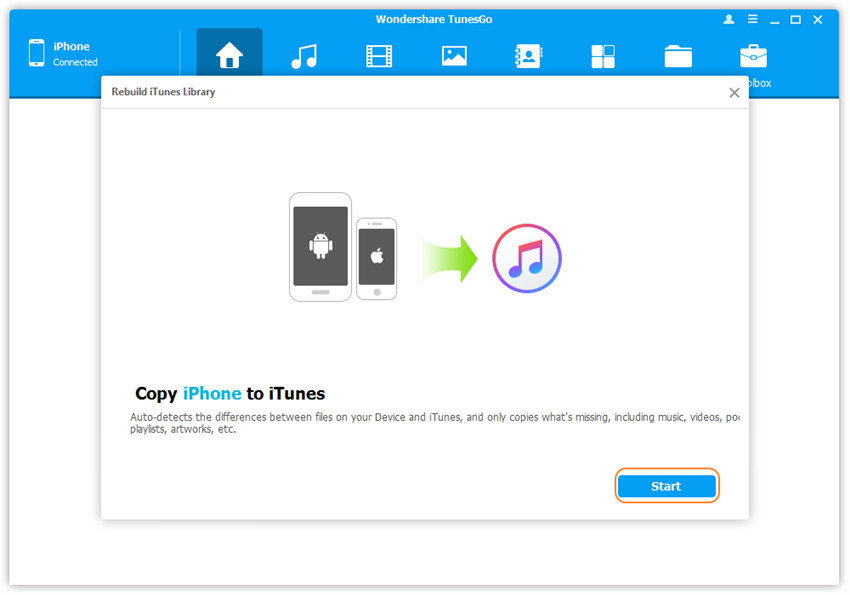
Step 3. Select media types to copy to iTunes (by default, all items have been checked). If you don't want to transfer some of the media types, please uncheck them. Then, click Start to start transferring and click OK to complete the process.