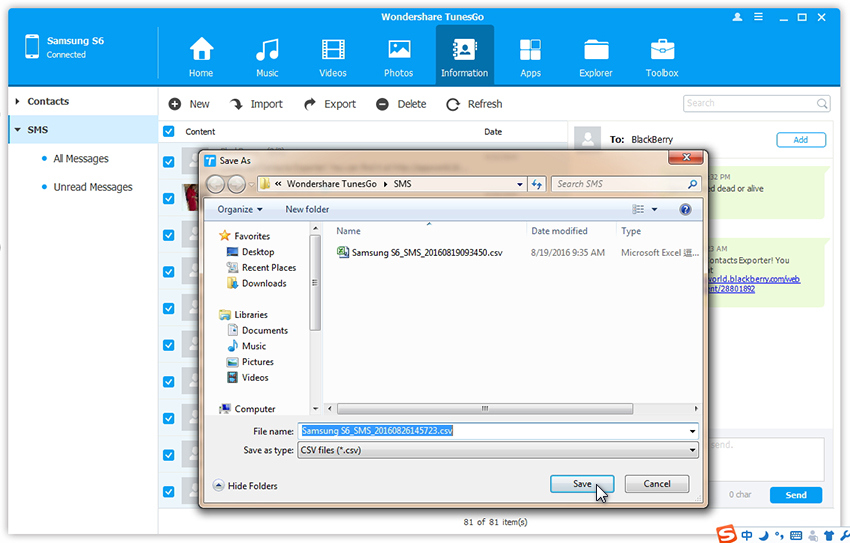Your one stop solution that lets you manage your entire mobile lifestyle in one convenient place.
Step 1. Launch Wondershare TunesGo and connect your Android phone or tablet to PC. Your Android device will be recognized and displayed in the primary window.
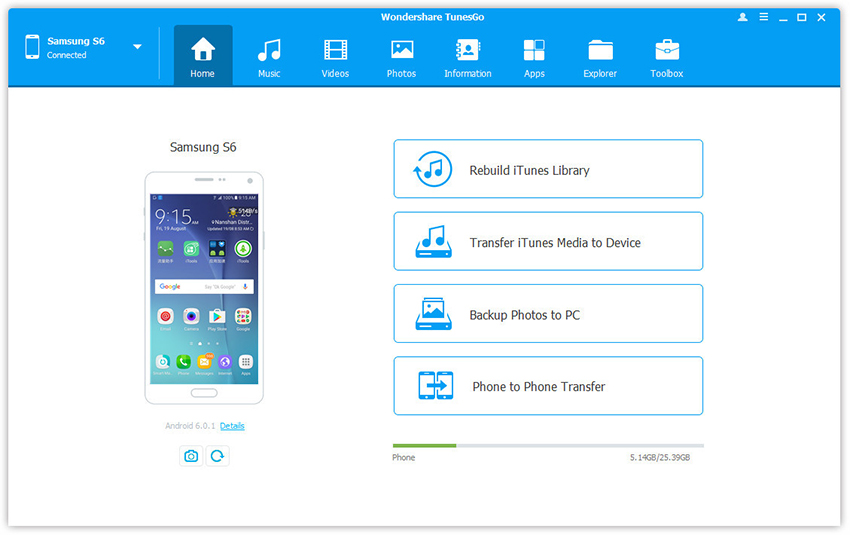
Step 2. Select Information tap. Click SMS on the left panel. All messages will be shown on the right.
Step 3. Tick the SMS Threads you want to save and then click Export.
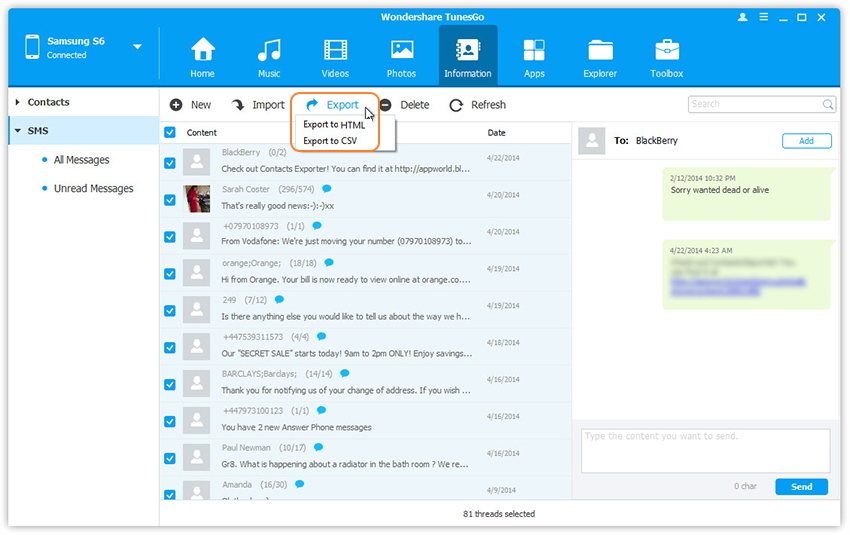
Step 4. Click save type and you get two options: Export to HTML or Export to CSV.
Step 5. This brings up the file browser window. Find your desired place to backup and save the SMS.