Your one stop solution that lets you manage your entire mobile lifestyle in one convenient place.
Wondeshare TunesGo empowers you to import videos from computer to Android and convert the incompatible ones easily. Besides, you can export or and backup all Android videos, share you videos with your friend's video player, or transfer videos from Android phones and tablets to PC. The part below shows you the step-by-step guide.
Launch Wondershare TunesGo and connect your Android phone or tablet to PC. Your Android device will be recognized and displayed in the primary window.
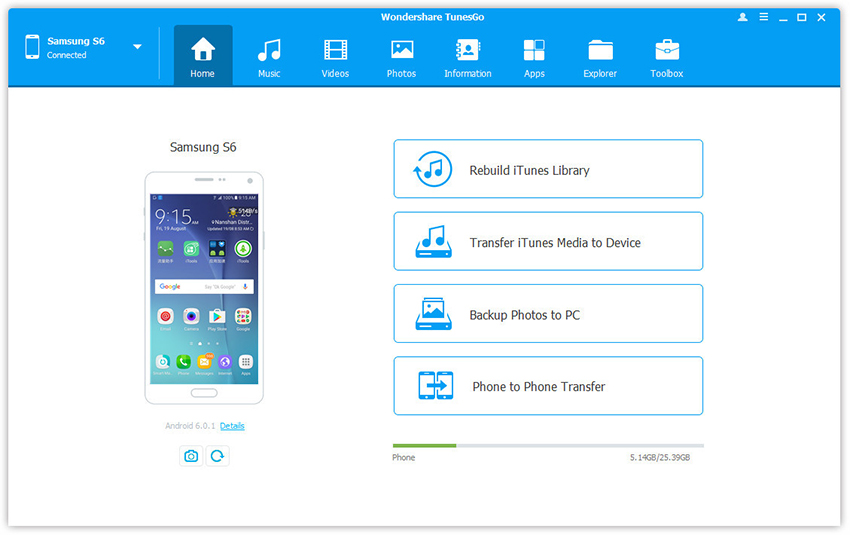
Step 1. Select Videos tap. Once your media loads, click Add > Add File or Add Folder.
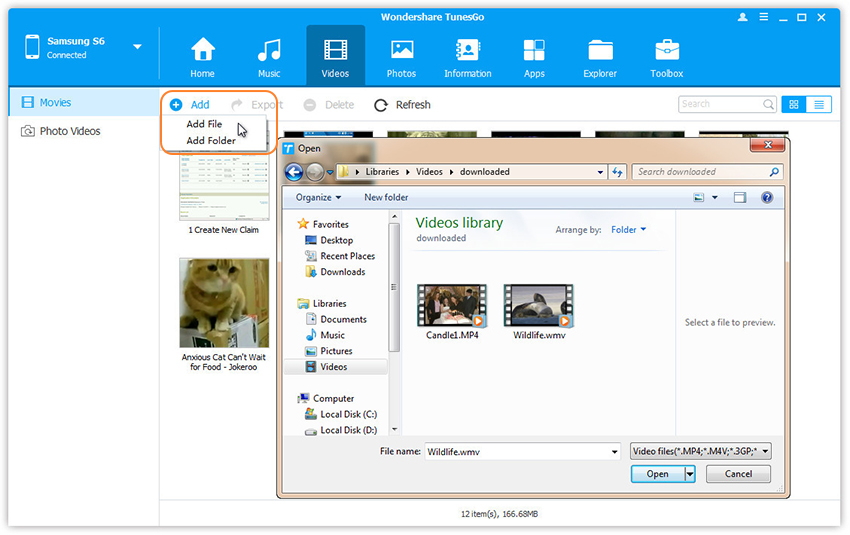
Step 2. This brings up your file browser window, from which you can select videos to import from your computer. All videos imported can be watched with the built-in player.
You can simply Drag and Drop videos from computer to Android.
Step 1. Select Videos tap. Once your media loads, choose your desired videos and click Export > Export to PC.
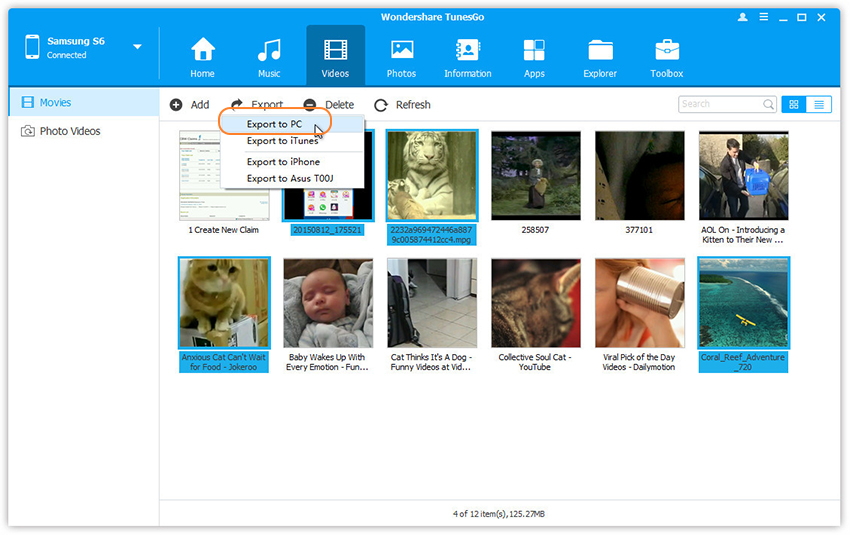
Step 2. This brings up your file browser window. Select a save path to store the videos from your Android device to computer.
You can simply Drag and Drop videos from Android devices to computer.