Your one stop solution that lets you manage your entire mobile lifestyle in one convenient place.
Wondershare TunesGo allows you backup all Android photos to PC with one click.
Step 1. Launch Wondershare TunesGo and connect your Android phone or tablet to PC. Click Backup Photos to PC on the interface.
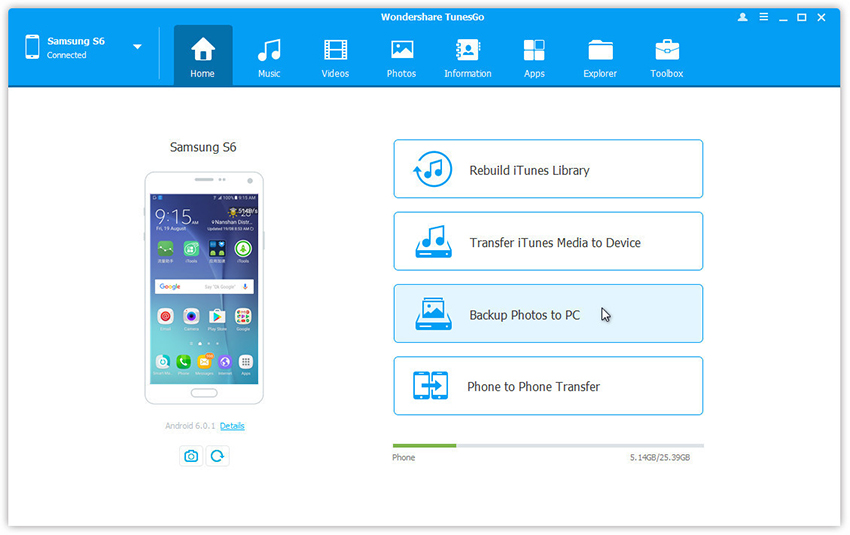
Step 2. This brings up your file browser window. Select a save path to store the photos from your Android device to computer.
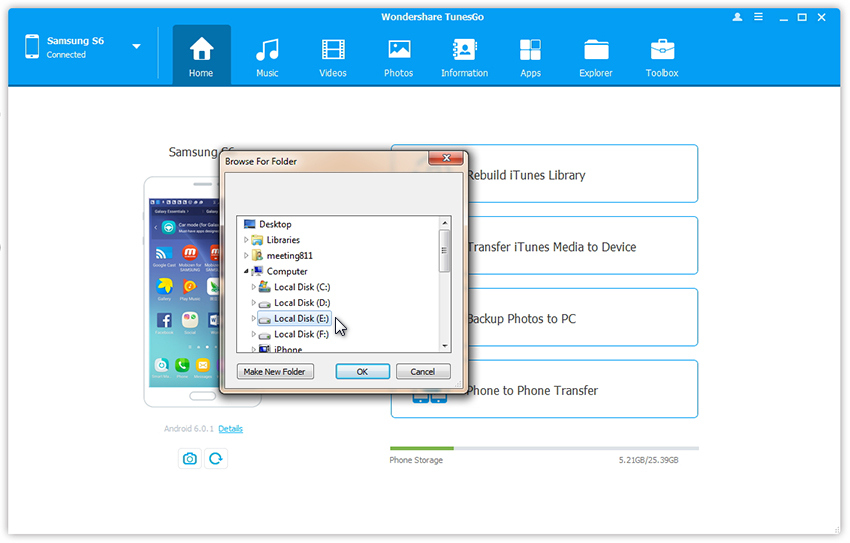
Step 3. Click OK to complete the process.