Your one stop solution that lets you manage your entire mobile lifestyle in one convenient place.
Step 1.Launch Wondershare TunesGo and connect your Android devices to PC.
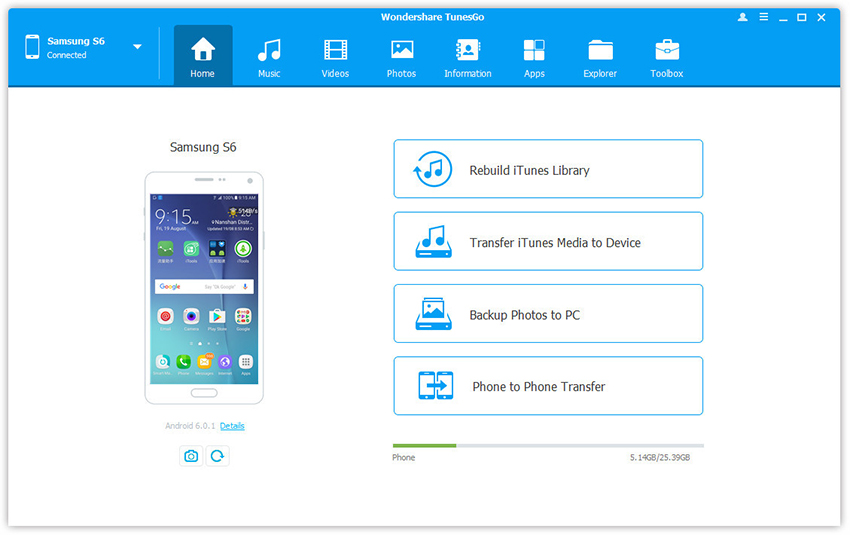
Step 2. On the primary window, click android screen capture to capture the current screen on your Android phone or tablet.
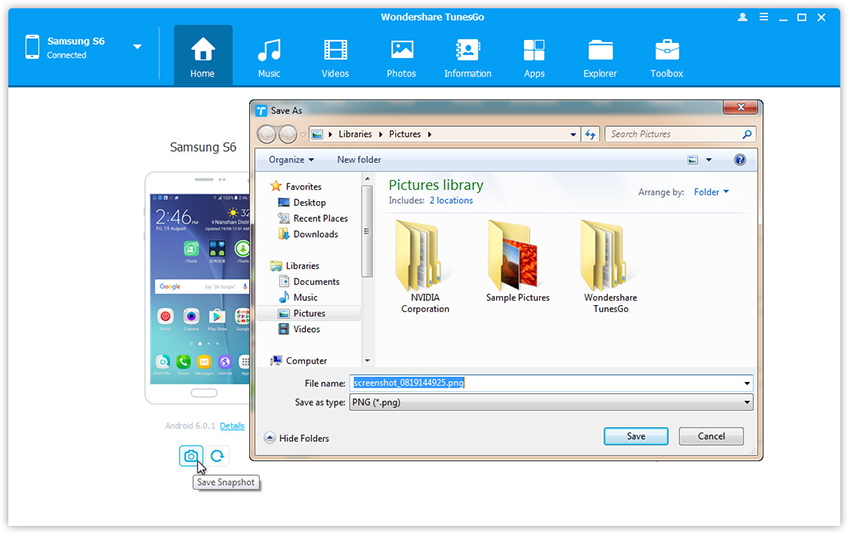
Step 3. Windows file browser comes out. By default, the screenshot will be saved as a PNG file. Click Save to save the Android screen capture on your computer.