Your one stop solution that lets you manage your entire mobile lifestyle in one convenient place.
Step 1. Launch Wondershare TunesGo and connect your Android devices to PC.
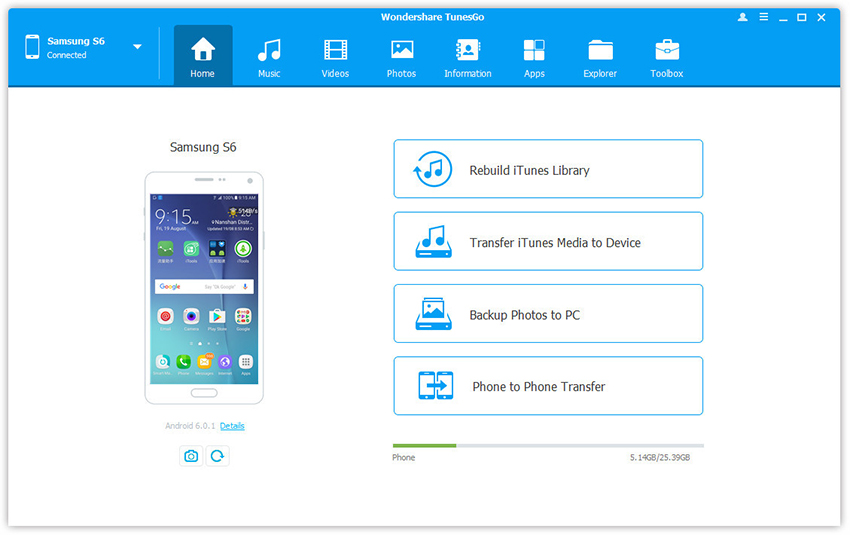
Step 2. Click Apps tap. Select to uninstall User Apps or System Apps from the right drop-down box.
Note: You need to root and get full control of your Android devices first so that you can manage System Apps. Check How to Root Android with Wondershare TunesGo in one click.
Step 3. Tick your wanted apps and click Uninstall.
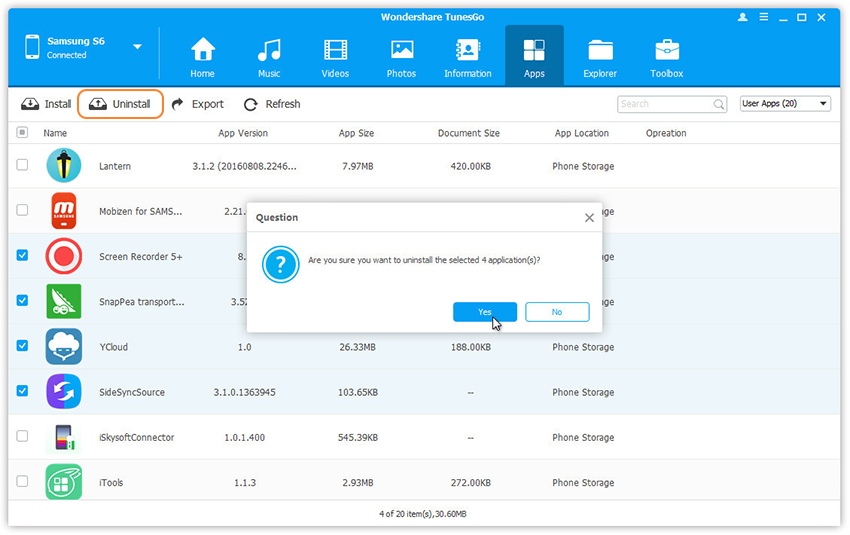
Step 4. This brings up a dialog. Click Yes and you're done.