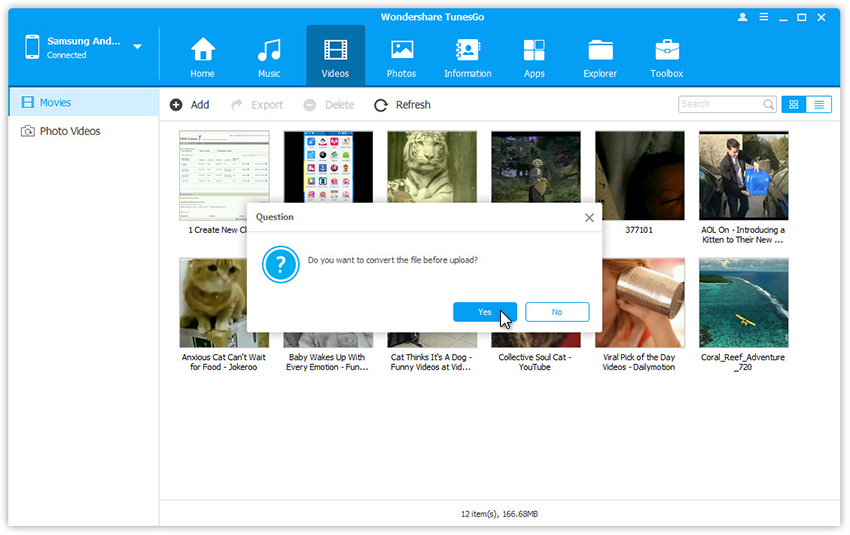Your one stop solution that lets you manage your entire mobile lifestyle in one convenient place.
When the imported songs or videos have incompatible format, Wondershare TunesGo will prompt you whether or not you want to quick convert the file to an Android-optimized format - MP3 or MP4. In the part below, we'd like to tell you how to convert and play incompatible music and videos on your Android device step by step.
Step 1. Connect your Android phones or tablets to PC, then click Videos tap. If you would like to import incompatible songs, click Music tap.
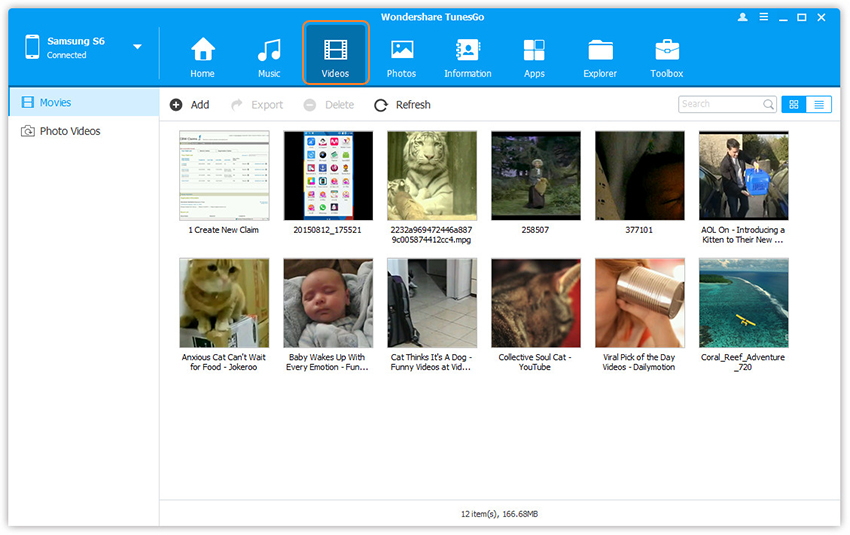
Step 2. Once your media loads, click Add > Add File or Add Folder.
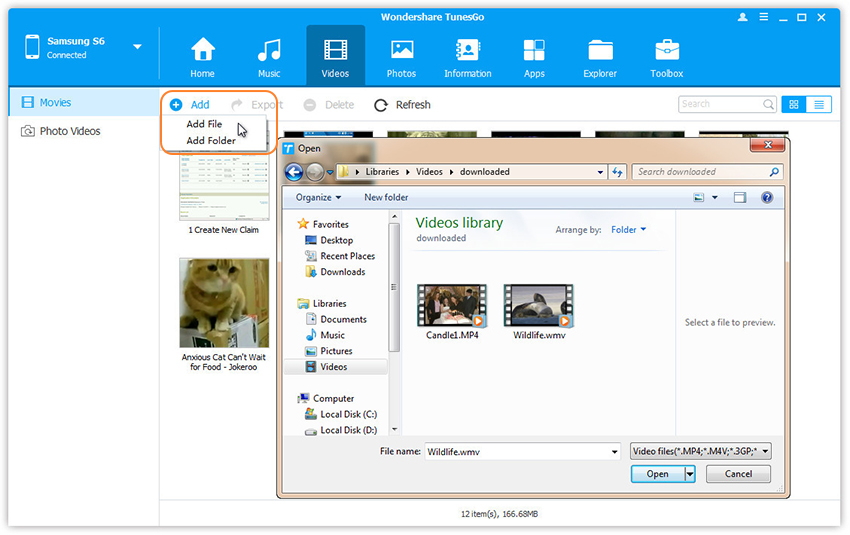
Step 3. If you want to convert, follow the instruments shown in the pop-up dialog and transfer to your Android device.