Your one stop solution that lets you manage your entire mobile lifestyle in one convenient place.
GIF Maker is simple yet powerful tool of Wondershare TunesGo. You can easily create high quality animated GIFs from any videos(MP4, M4V, MOV) and photos(JPG, PNG, JPEG, BMP). Now make your own funny animated gifs from your photos as the following one.

Step 1. Click Toolbox tap. In the Other Tools section, click GIF Maker to make GIFs from photos or videos on PC.
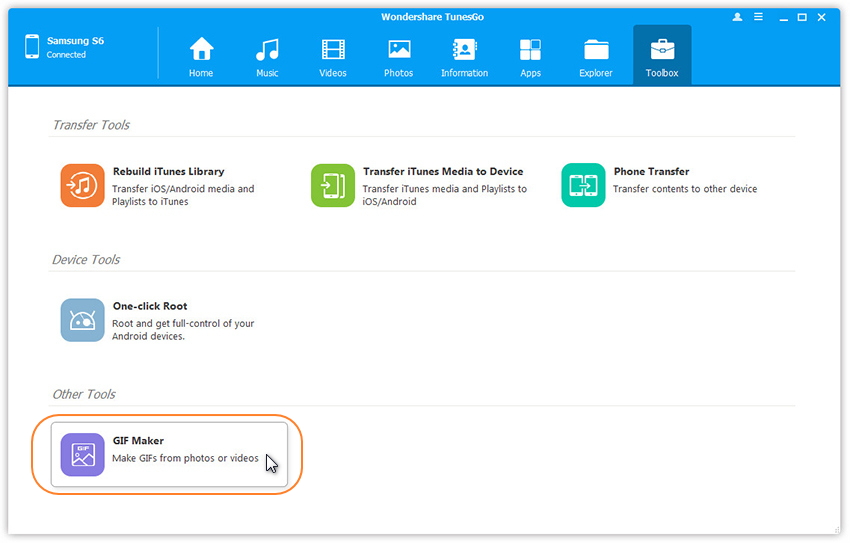
Step 2. Choose Photos to GIF or Video to GIF.
To make GIFs from photos, select the tap: Photos to GIF. Add photos to GIF Maker, set Output Size, Frame Rate and the output folder, then click Create GIF.
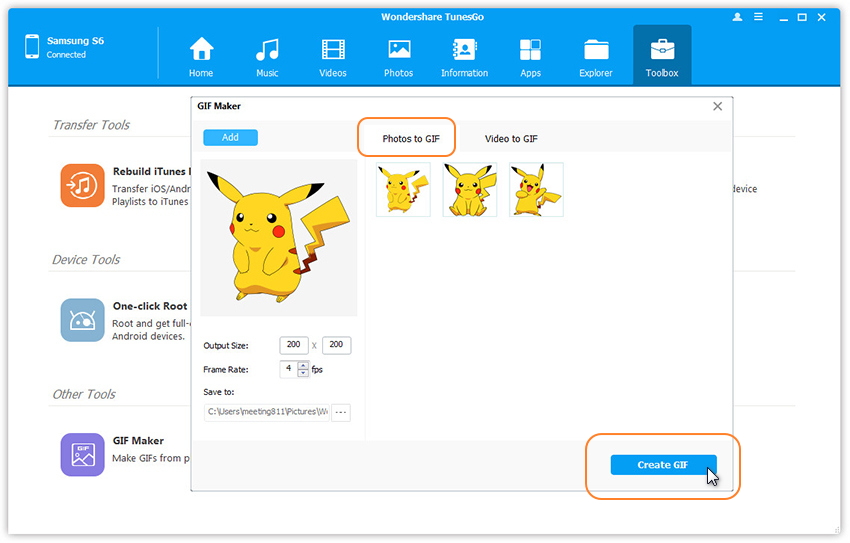
To make GIFs from video, select the tap: Video to GIF. Add video to GIF Maker. You can play the video and set the Start Time and End Time of the GIF. Then set Output Size, Frame Rate and the output folder and click Create GIF.
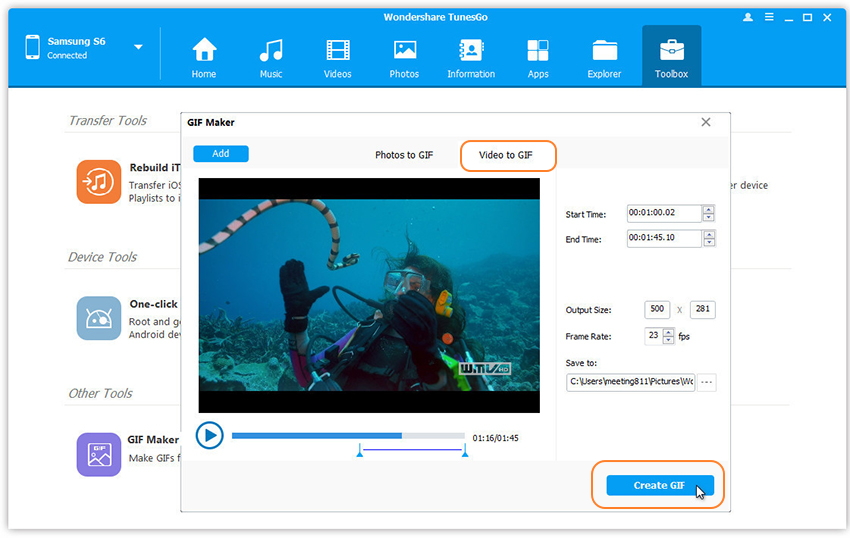
You can make GIF from photos and camera videos on your Android phone directly.
Step 1. Connect your Android phones or tablets to PC, then click Photos tap.
Step 2. In the photo management window, choose your wanted photos, live photo or camera video and click Convert to GIF.
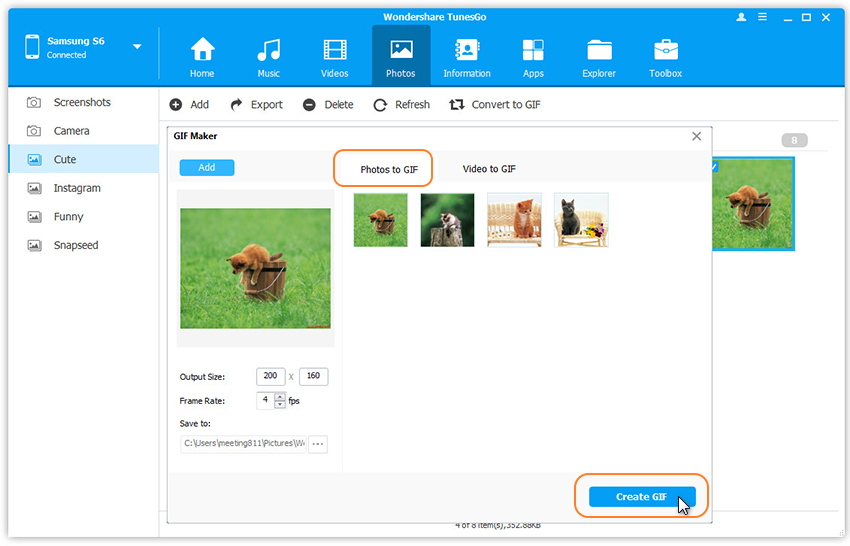
Step 3. In the pop-up dialog, click Yes.
To make GIF with other videos on your Android phone, you can export videos to your PC first, and then launch the GIF Maker tool.