Your one stop solution that lets you manage your entire mobile lifestyle in one convenient place.
Wondershare TunesGo makes it extremely easy to transfer music, videos, playlists and more from iTunes to Android device. In the following part, we would like to show you the detailed tutorial.
Step 1. Launch Wondershare TunesGo and connect your Android phone or tablet to PC. Click Transfer iTunes Media to Device on the main interface. Or find the Transfer iTunes to Device option under Toolbox > Transfer Tools section.
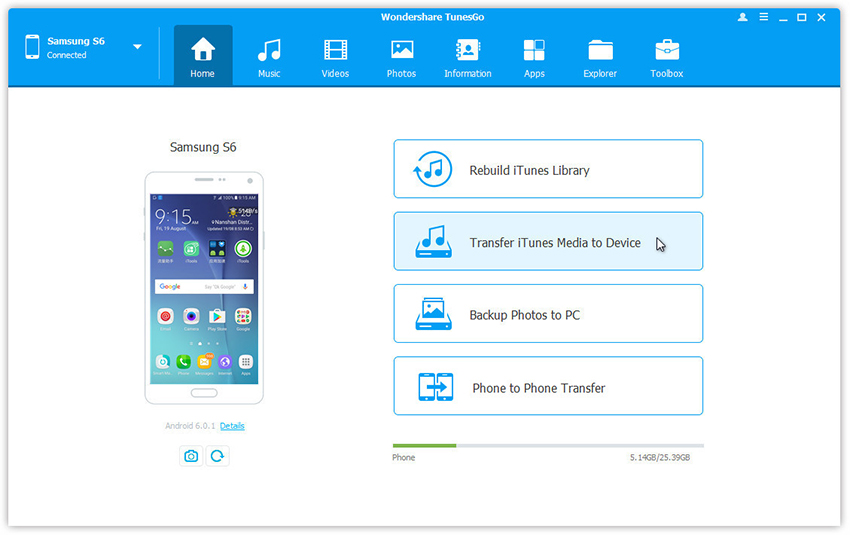
Step 2. Check options and start to copy media from iTunes to Android. All the iTunes files will be scanned and will be shown under different categories like music, movies, podcasts and others. By default, all the file types will be selected but to transfer only the music files, you can uncheck the others. Click Transfer to start transferring.
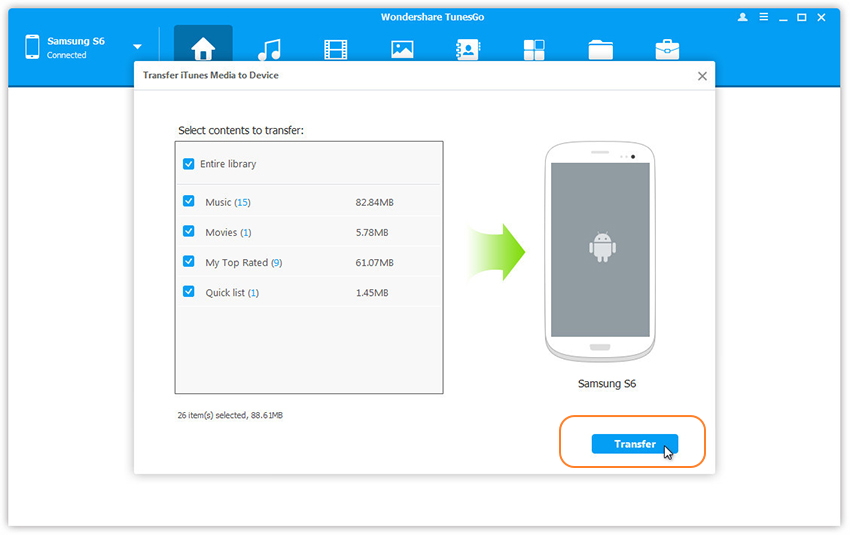
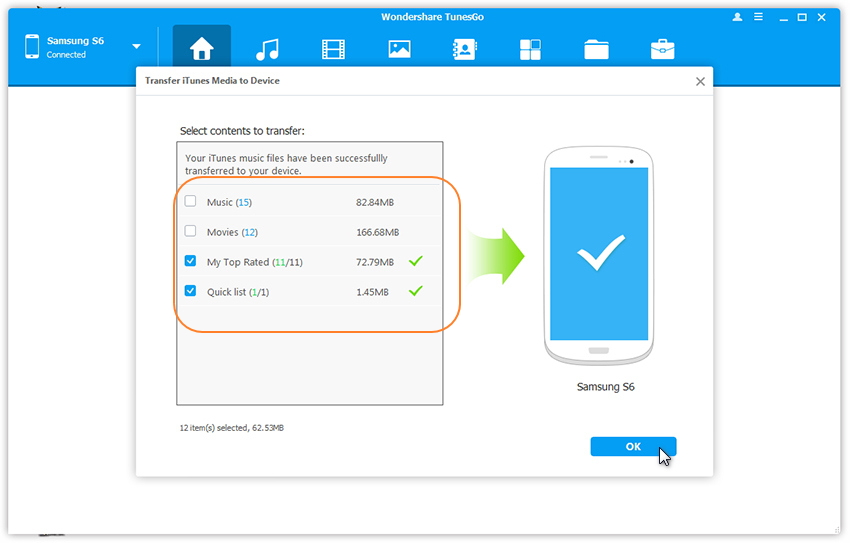
Note: There is no worry about duplicate files as Wondershare TunesGo enables to automatically detect the duplicates and only transfer the exclusive contents from iTunes to iDevice.