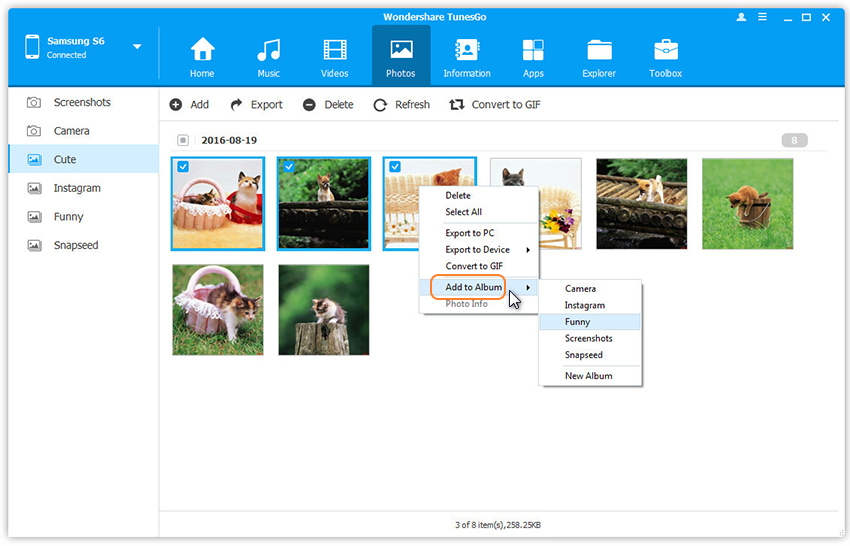Your one stop solution that lets you manage your entire mobile lifestyle in one convenient place.
With Wondershare TunesGo, you're able to manage all Android photos, images and albums. Follow the detailed tutorial and try it yourself later.
Step 1. Launch Wondershare TunesGo and connect your Android devices to PC.
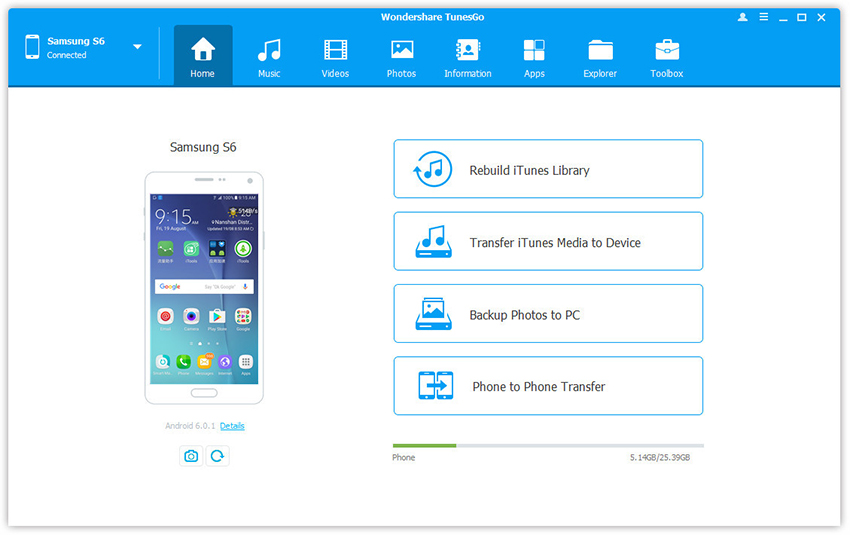
Step 2. Click Photos tap. Right-click the photo albums on the left panel.
Step 3. You can select to creat New Album, Rename Album, Export Album to PC, Export Album to Other Device, or Delete Selected Album.
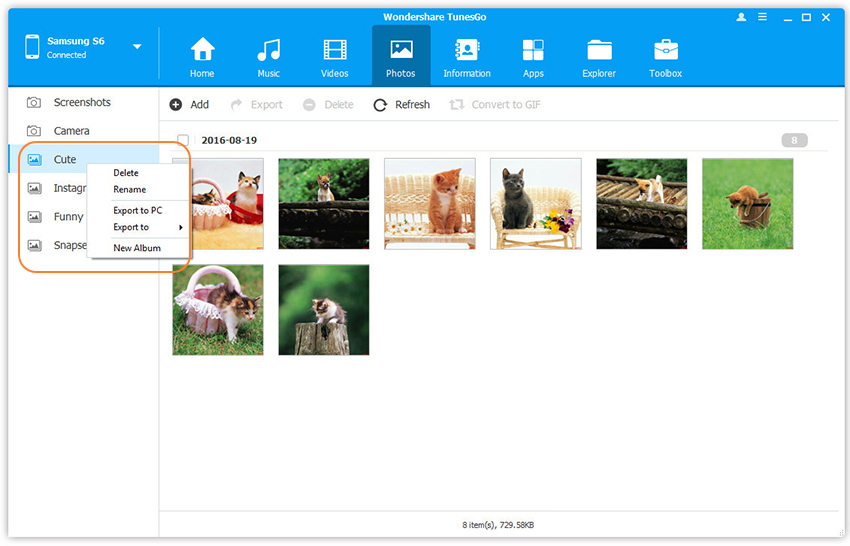
Right-click on selected photos, you can move photos from one album to another one.