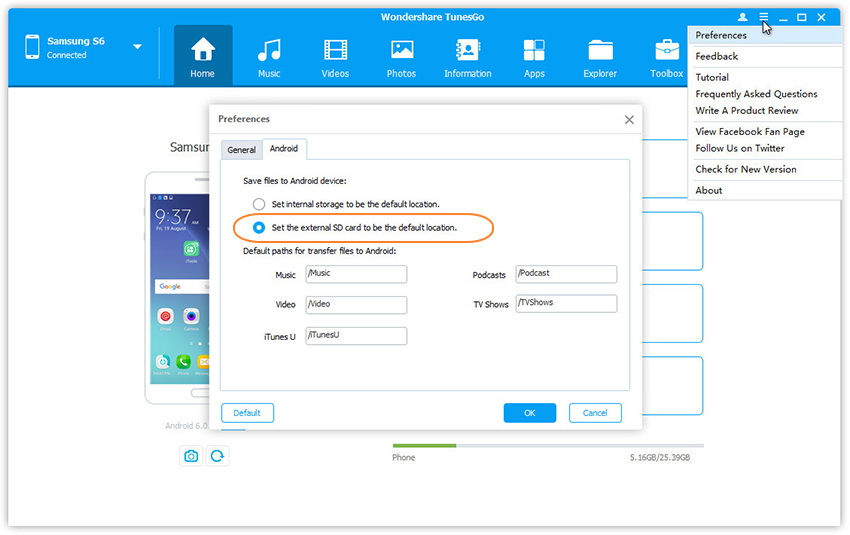Your one stop solution that lets you manage your entire mobile lifestyle in one convenient place.
You can use the Android internal storage or the external SD card to be the default location.
Step 1. Click Menu icon at the top-right corner and then select Preferences from the drop-down list.
Step 2. Select Android tab.
Step 3. Select Set the external SD card to be the default location in the Android setting.