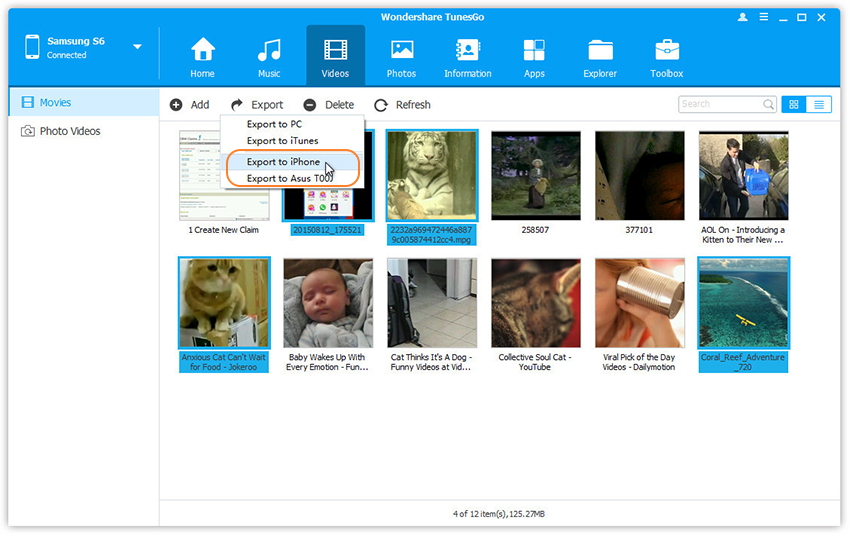Your one stop solution that lets you manage your entire mobile lifestyle in one convenient place.
Wondeshare TunesGo empowers you to import videos and convert the incompatible ones easily. Besides, you can export or and backup all Android videos, share you videos with your friend's video player, or transfer videos from iTunes Library to Android phones and tablets. The part below shows you the step-by-step guide.
Refer to the guide <1-Click Phone to Phone Transfer>.
Step 1. Launch Wondershare TunesGo and connect both devices to PC.
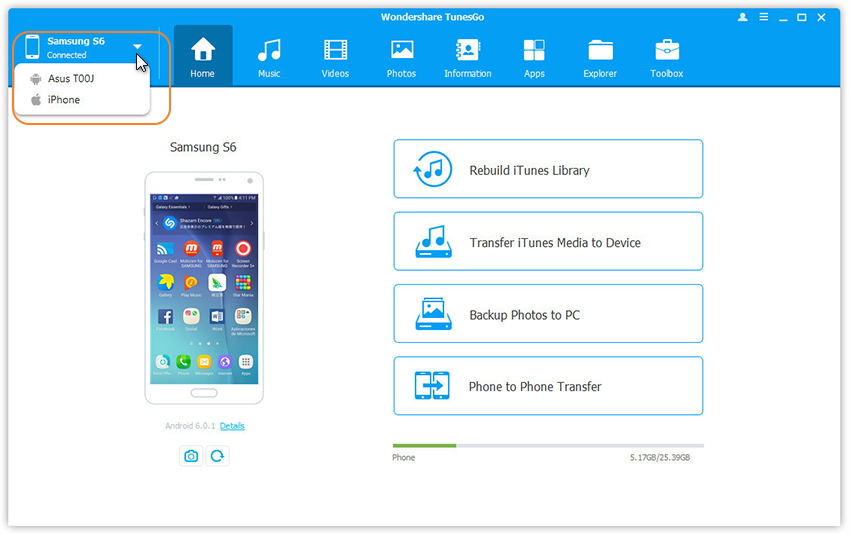
Step 2. Select the source device from which you want to transfer videos.
Step 3. Click Videos tap. Choose your wanted videos and click Export. Select another device from the list. For example, you can transfer videos from Android to iPhone by selecting Export > Export to iPhone directly.