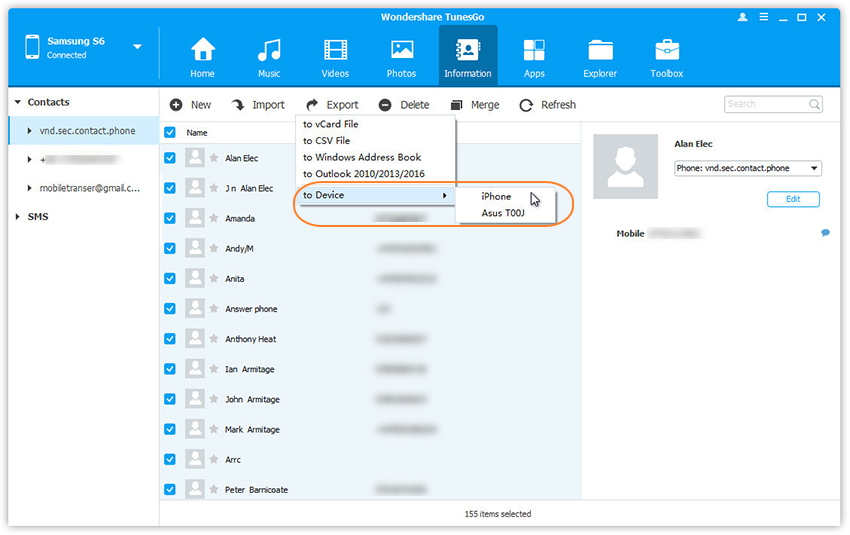Your one stop solution that lets you manage your entire mobile lifestyle in one convenient place.
If you are going to switch to a new phone, Wondershare TunesGo could help you transfer all Android contacts to your new Android or iPhone in one click, including all the contacts on mobile phone, SIM card, iCloud, Exchange, Yahoo! and other accounts. In the following part, we would like to show you the detailed tutorial.
Refer to the guide <1-Click Phone to Phone Transfer>.
Step 1. Launch Wondershare TunesGo and connect both devices to PC.
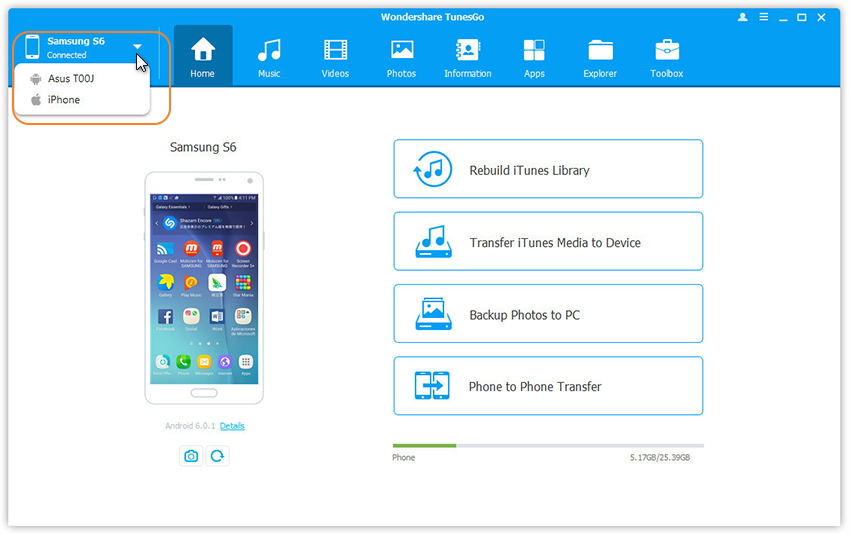
Step 2. Select the source device from which you want to transfer contacts.
Step 3. Click Information tap.
Step 4. Select group from which you want to transfer contacts, including your Phone Contacts, SIM Contacts and Account Contacts. Choose your wanted photos and click Export. Select another device from the list. For example, you can transfer photos from Android phone to iPhone by selecting Export > Export to Device > iPhone directly.