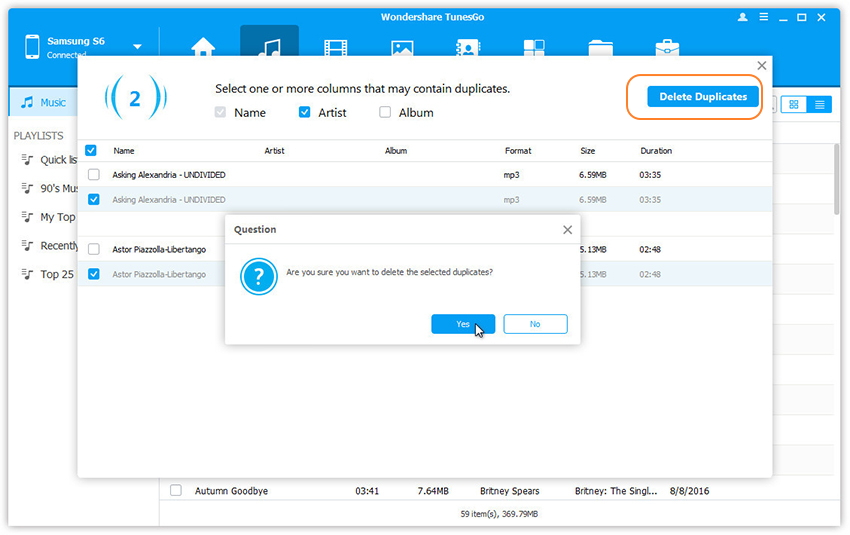Your one stop solution that lets you manage your entire mobile lifestyle in one convenient place.
Wondeshare TunesGo gives you powerful music management, letting you delete unwanted music on Android phone in batches, find and remove duplicate music files in one click.
Step 1. Launch Wondershare TunesGo and connect your Android devices to computer.
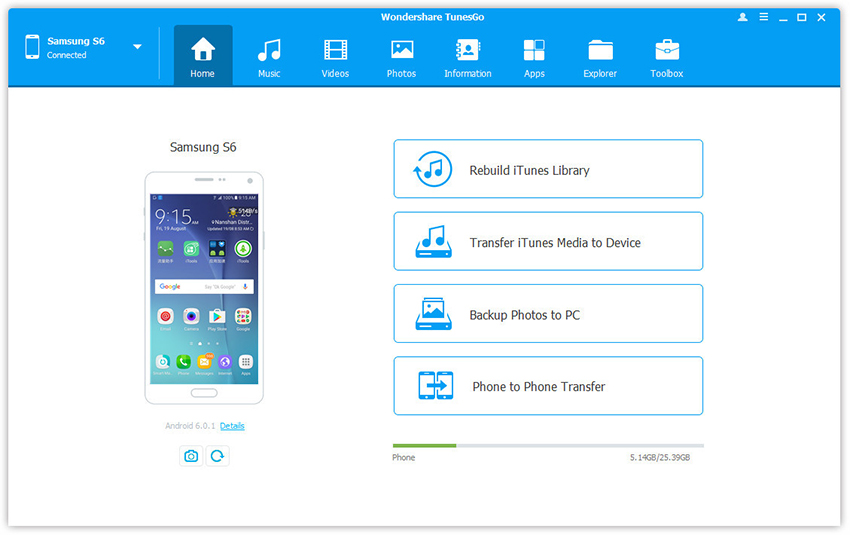
Step 2. In the music management window, click De-Duplicate then Wondershare TunesGo will scan and display all duplicate music in your Android device. You can select the options from Artist and Album and Rescan duplicate tracks.
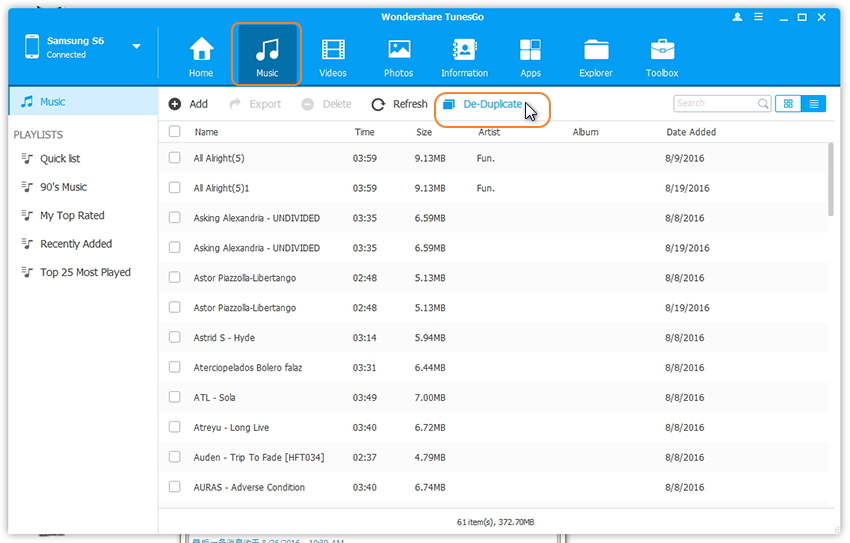
Step 3. Click Delete Duplicates to delete the duplicate music on Android device.