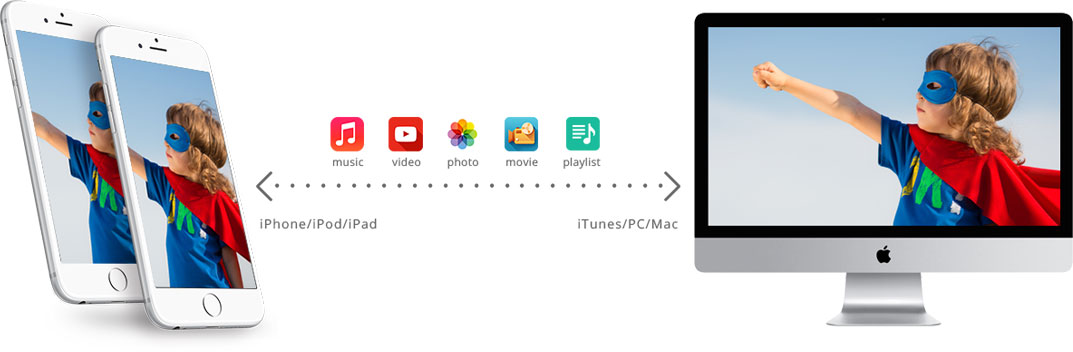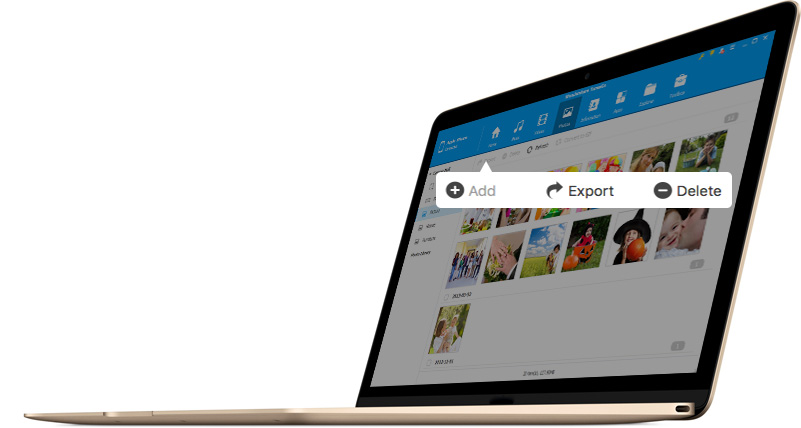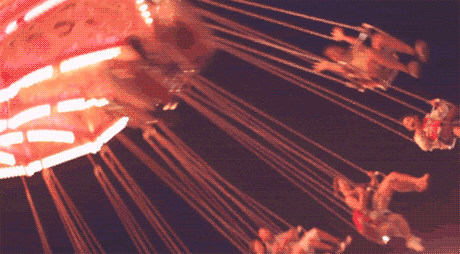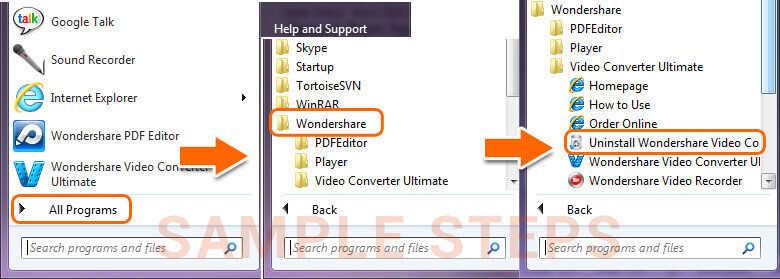Delete Photos, Selectively
Tunesgo shows you all photos and albums on your iPhone,regardless of photos saved in Camera Roll (Recently Added) or Photo Library. you can delete anything you want to.
Create Albums and Add Pictures
With Tunesgo,you can add Photo Albums in your iphone on pc to make the photos on your iPhone/iPod/iPad organize.At the same time. You can also transfer pictures from PC to iPod/iPad/iPhone photo albums with zero data loss.