You can now transfer your music(also Apple Music) from your iPhone, iPad or iPod back into your iTunes. Whether you lost your computer data or were given a device with preloaded music, TunesGo can move your music from your iOS device back into your iTunes library on your computer. Fully compatible with iOS 12 and iTunes 12.7 
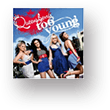
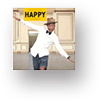





iTunes and Android – together at last! TunesGo breaks down the barriers of iTunes and lets Androiders use iTunes just like an iOS device. Sync and transfer your iTunes library to your Android device easily with TunesGo.Fully compatiable with Samsung, HTC, LG and other Android devices.

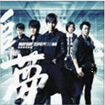
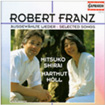



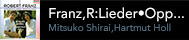

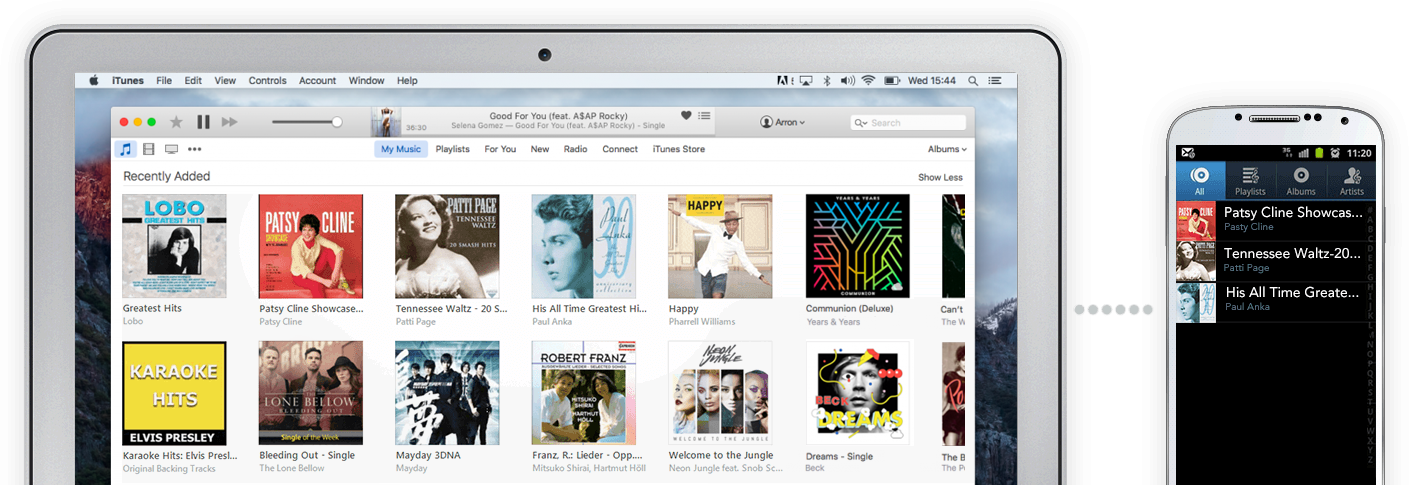
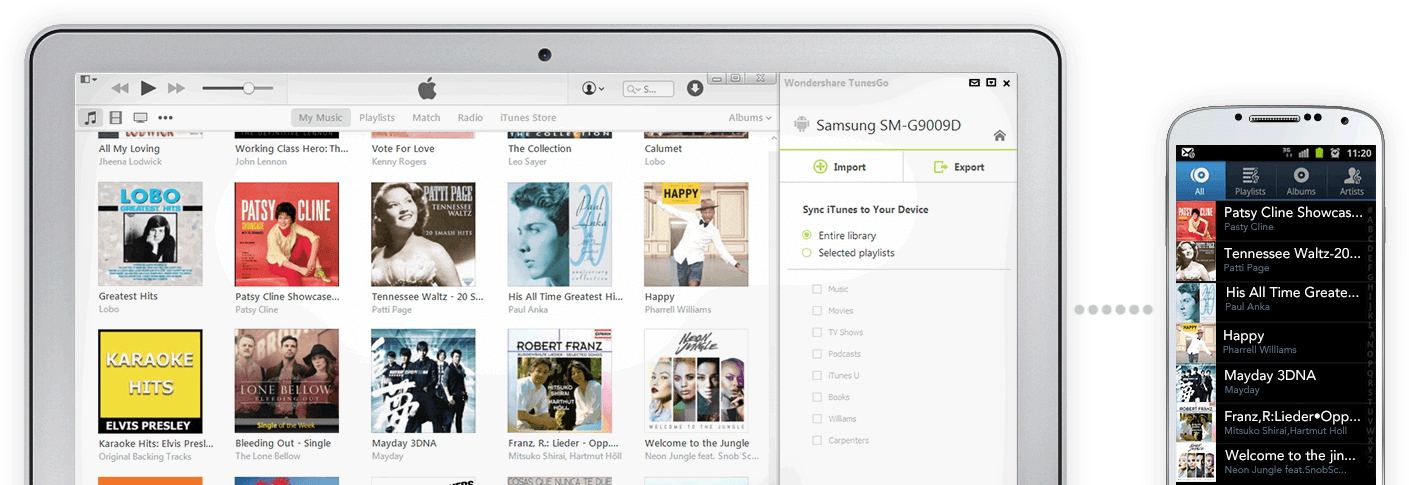
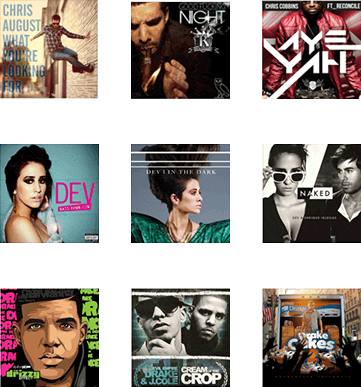
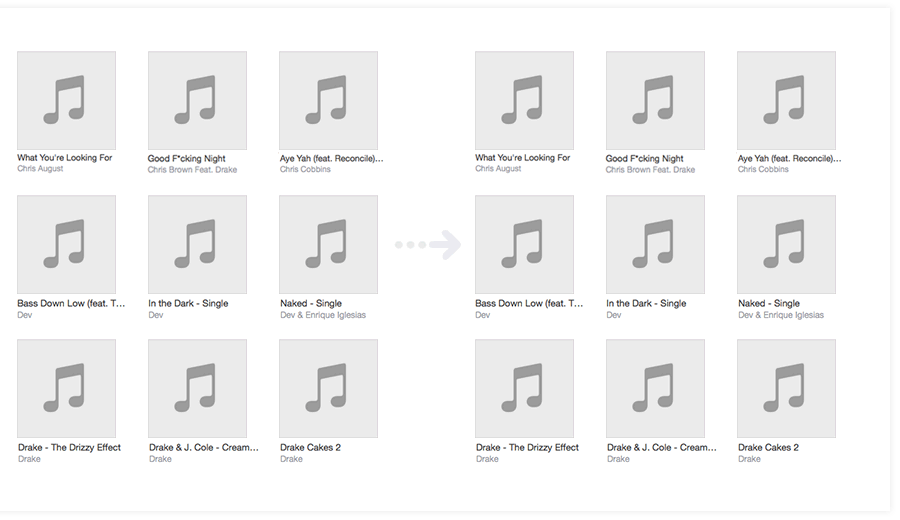
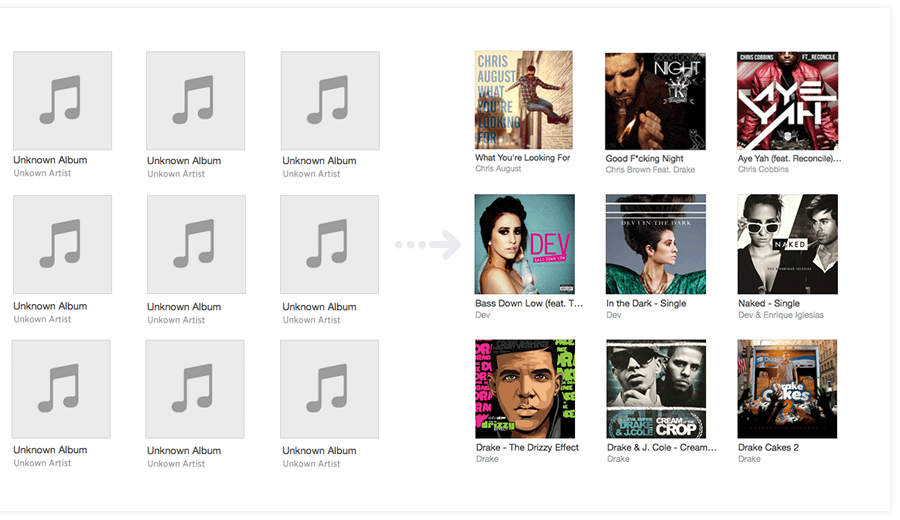
Now Beyonce, Beyonce Knowles, Beyonce Knowles-Carter is just; Beyoncé. TunesGo automatically cleans up your music library by fixing music tags, including artist, album and genre, adding the correct album art, finding and deleting duplicate music in itunes/iphone/ipod.Your music is now beautiful and organized.
Manually transfer music and playlists from iTunes to your device and import and export music to and from your device. TunesGo also automatically converts almost any music file to formats supported by your device and iTunes so compatibility is no longer an issue.
Otherwise add music to iPhone/iPad/iPod through TunesGo without installing iTunes now.


1 Download the program
Downloadfor Windows
Open the Start menu in the lower left corner of your desktop. Select the All Programs menu item, then follow:
Wondershare >> Uninstall.
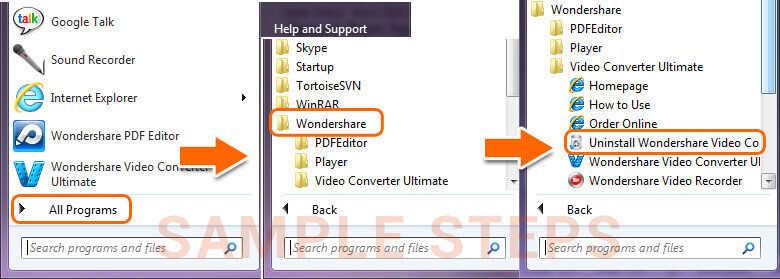
Note: After upgrading to Windows 8, the Uninstall tile may not be represented on the new Start screen. To access it, please right-click on any blank area of the screen, then click the All apps button in the lower right-hand corner of the screen. All the programs installed on your PC will be displayed on the Appsscreen. The Uninstall item can be found in the Wondershare section.