Supported Text Formats,Selectively Export.
Every message format supported by the Messages App can be exported using Tunesgo Retro. You can export the messages you want to.
1.SMS text messages
2.iMessages
3.MMS photo attachments








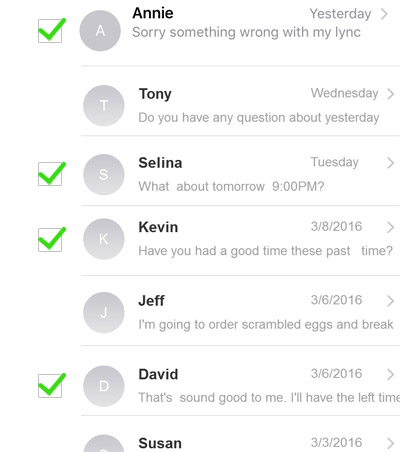
Every message format supported by the Messages App can be exported using Tunesgo Retro. You can export the messages you want to.
1.SMS text messages
2.iMessages
3.MMS photo attachments
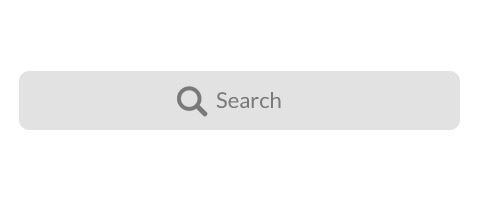
by minkyoungmin
TunesGo helped me transfer all my content to pc which can not detect my iPhone 6 Plus. Great!
by Laikyn
Actully i really surprised when i start working with this appliction.I never know how much it`s usefull and give me each access i want even more than iTunes. I really Love this app!
1 Download the program
Download for Windows
Open the Start menu in the lower left corner of your desktop. Select the All Programs menu item, then follow:
Wondershare >> Uninstall.
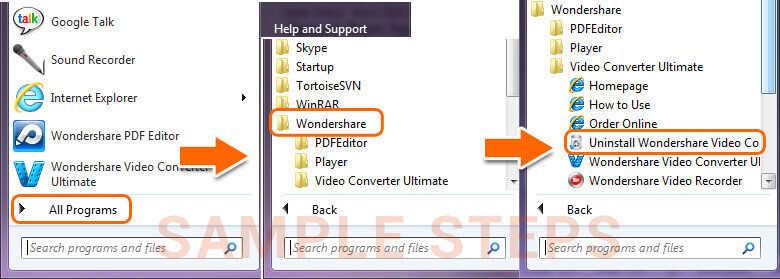
Note: After upgrading to Windows 8, the Uninstall tile may not be represented on the new Start screen. To access it, please right-click on any blank area of the screen, then click the All apps button in the lower right-hand corner of the screen. All the programs installed on your PC will be displayed on the Appsscreen. The Uninstall item can be found in the Wondershare section.